Command Line Shows File System Dirty Run FSCK
Mac system doesn’t start up as usual!! What can I do at this sort of situation? Mac users have been facing this issue for long now. You may think of using fsck (command line utility) or Disk utility in these situations. But, how to use it most people have no idea. So, what are the alternatives which we have?
You may come across alternatives but trusting on each of it is not a fair idea. However we can assure you, Recover WD is absolutely fine that’s the reason why most people trust this tool. If your Mac system prompts file system dirty run fsck don’t hesitate to use Recover WD software.
Let’s analyze both fsck (command line utility) and Recover WD application:
Basically, Mac OS X consists of two major utilities that helps to verify and repair disks, i.e. fsck and Disk Utility. It’s possible to use these tools even when everything is fine in your system to improve system performance. It helps in checking the file system issues. Disk utility is used instead of fsck from Mac OS X 10.4 onwards.
We have already raised the point, file system issue is the culprit that will force you to run fsck. So, what are most common probabilities that can cause file system issues? There are many but the most noted among those are inappropriate shutting down of the system, forced restarting and power fluctuations while working with the system.
Error in file system can lead you into different situations. Consider this for a situation, your Mac system starts initially and then a command line is getting displayed. The message says, “file system dirty run fsck”. The command line allow you type command, but using fsck is not actually preferred. Especially when you are able to start up in safe mode. But there are some situations, where you may have to go with fsck.
- Unable to start Mac PC from the Recovery system
- When Mac OS X is not available to you
- Optical drive is not there
- Not getting into safe boot even after holding shift key in startup.
How to use fsck?
Most users when they are prompted with a message that file system dirty run fsck will get stuck as they don’t have enough knowledge and they also fear about the data contained the hard drive volume. As said the command line will be followed by a hash symbol (#), which allows you to type command into it.
In the command prompt type the following command
/sbin/fsck –fy
After that press return button, it will return all information about the disk, if no issue is found then you will displayed with a message (Name of the volume) appears to be OK
And in case if it find errors and modifies, repairs anything then you will receive a message in this way:
“File system was modified”
However, this doesn’t mean that all the files that went inaccessible are recovered but it can just help you in getting back access to the drive. And when you have an alternate solution which serves multiple purposes, why not to use it for full. You can actually consider getting yourself with Recover WD, which will be a life saver in data loss situations. You can use this tool to recover deleted files from Western Digital hard drive and other brands of hard drive with ease.
Recover WD is designed for the purpose of recovering files that are lost due or went inaccessible or unbootable due to file system issues, formatting, deletion, reformatting, etc. To recover data from Mac PC that says file system dirty run fsck, you will have to connect the hard drive to another system running with Mac OS X that is installed with Recover WD. Launch Recover WD to recover files after mounting the hard drive externally.
Other immaculate features of Recover WD software:
- Allows you recover deleted or lost files from hard drive due to file system corruption on Mac PC’s.
- Helps you to restore files from Western Digital Passport, Seagate, WD, Toshiba, HP and other brands of Western Digital hard drive.
- Efficient algorithm of this tool will scan for the files that are lost from Mac system and recovers files with its unique signatures.
- Test the demo version of this tool, to understand the working of this tool, the simple interface of this tool is really self-explanatory. However, if you still have any doubt then feel free to contact.
Steps to implement:
Download and launch this program on a Mac PC, connect the hard drive that displays file system dirty run fsck externally. After that user needs to select appropriate option from the main window.
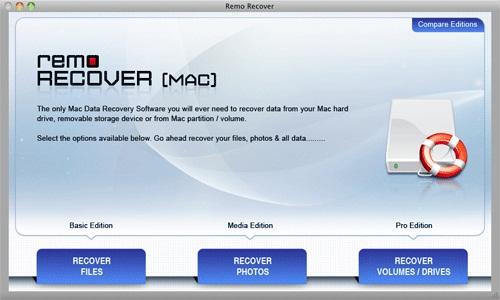
In the next screen, user needs to select any one of the two option. To recover inaccesible files from drive on Mac computer, user needs to select the option "Recover Lost Files" and proceed further.

In the 3rd step user needs to select the drive from which they want to recover the deleted or lost files and folders. Once the drive is selected, a thorough scan runs to search for the files.
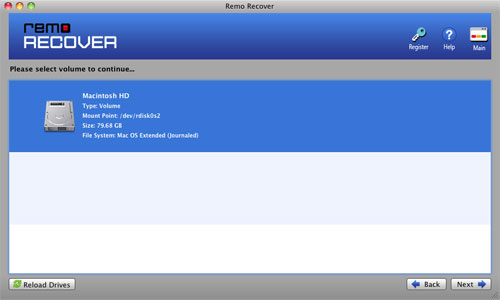
After selecting the drive from which they want to restore the missing information, user needs to select the particular file type that they want to rescue.

User has the option to preview the recovered files and then save the retrieved data in a new destination folder.
