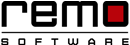
Rescue Files from Western Digital on Mac
WD recovery Mac is one of the best retrieval wizards available on the market that can rescue lost data file or undelete information from all the different versions of Macintosh machines that uses WD hard disk drive either as an internal storage device or as an external USB drive. This application perfectly searches out lost contents after formatting drive without maintaining a backup or accidentally deleted document.
Is it possible to get off data from WD HDD used in Macintosh series?
Well if this is the question running behind your mind then the answer is “Yes”. Yes it helps you to get back all your lost, damaged, deleted HDD contents within fraction of time. You know more have to comb internet and check or post on forums regarding how to find WD hard drive information back. If you possess an external WD hard disc then you need to connect the storage device to your Mac machine before running the rescue process.
Assume a scenario-
Let us assume a common scenario for the concept of missing files. Recently we have came across a post where user queries on how she can find her WD Passport on Mac machine which she has unawarely formatted without even maintaining a backup and now she wants to know whether it is possible to find out the lost data files? You are lucky enough as this tool performs the rescue operation in almost all the storage devices launched and marketed by WD Corporation. Here on clicking this URL: https://www.recoverwd.com/deleted-files-from-passport.html you can obtain the detailed information on how to obtain back Passport files on your computer for both Windows and Mac computers. To download the free trial version of the software you need to click on the download option on that particular page. WD recovery on Mac is even easier with user-friendly steps. To find out more about WD My Book data recovey visit: https://www.recoverwd.com/retrieve-data-from-my-book.html
What makes this software a unique product?
Apart from being multi tasking, this toolkit is also supports both Windows and Mac Operating system. Using this product user can get back deleted information from WDHDD efficiently. Click here to know the detailed process of restoring deleted files. This unique utility is fully compatible with latest Mac OS X 10.8 Mountain Lion, also 10.7 Lion, 10.6 Snow Leopard and 10.5 Leopard. It also supports recovering data from all existing Western Digital hard drive such as Elements Desktop 1 TB, My Passport Essential, Caviar Green 2 TB etc.
What you should take care off?
-
Don’t let the Western Digital hard drive device has any chance to meet physical damage such as fall on to the ground. Neither should you attempt to save more files the disk drive in case the original data are written over. Avoid using the hard drive in several devices so that it does not get affected by the unauthenticated third party application. Keep system's power storage up to date so that data does not goes missing because of conking batteries.
What are the ways on which you may delete or loss contents of your WD hard drive?
As a Mac user, did you ever sufferer the following problems with your Western Digital Hard Drive and wanted desperately a WD recovery solution on your Mac machine?
- Unknowingly or mistakenly deleted some files on Western Digital hard drive.
- Accidentally formatted the WD HDD and forgot back up of some very important files and folders.
- Western Digital HD got corrupted due to sudden power failure of your computer. HD became inaccessible when connected to Mac OS thereby refuses to mount. This is a common problem with different My Book Essential users. These users can overcome this problem easily. Just visit https://www.recoverwd.com/my-book-essential-data.html to know how this tool can be used to recover data from WD My Book Essential.
- Data lost due to virus attacks after connecting the WD hard drive to Mac computer.
- WD drive corrupted due to improper operation.
Installation steps-
After launching this program on the Mac computers, user needs to select any one option among the three option based on the types of filesa they want to recover and depending upon the scenarios of file loss or deletion on their CF card.
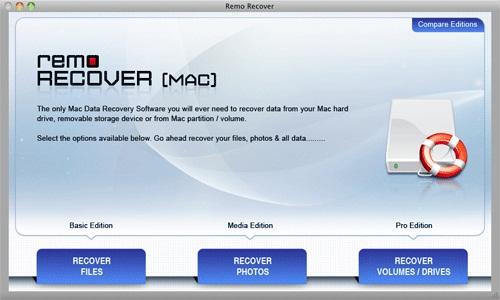
In the second screen, user needs to select any one of the two option. To recover lost files from WD drive on Mac computer, user needs to select the option "Recover Lost Files" and proceed further.

In the 3rd step user needs to select the drive from which they want to recover the deleted or lost files and folders. Once the drive is selected, a thorough scan runs to search for the files.
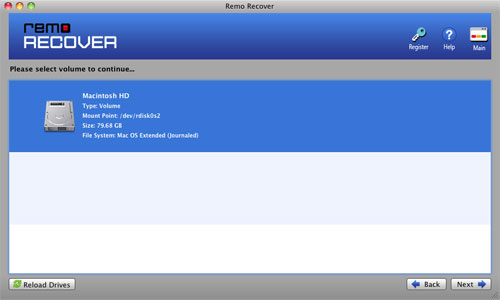
After selecting the drive from which they want to restore the missing information on the Western Digital drive back, user needs to select the particular file type that they want to rescue.

User has the option to preview the recovered files and then save the retrieved data in a new destination folder.


